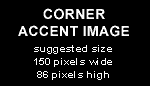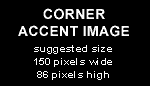|
How to use WPE PRO
1. Open WPE PRO.
2. Open your internet.
3.Target what ever internet you use, Firefox,Explorer.EXE,ybrowser.
4.
Go to cokemusic or habbo
5. Open up a filter its best to turn most filters on before you go to cokestudios or haboo
because some need to be activated before u go to cokestudioos or habbo.
6. Click the button that looks like a file,
find the filter you saved.
7. Double click the filter you saved it should replace the list of things that say filter
1,2,3 and so on.
8. Check the square beside the filter that you want to use.
9. Click the on button for the
filter.
10. (Sometimes theres cetain ways to use a filter.)
Fake furni
Open wpe pro and open the filter but dont turn it on now go into the room with the furni you want to make fake click
on it then turn the filter on and then click pick up on the furni then turn the filter off. Then bring your clone in and trade
the furniture in your backpack to your clone.
After that go trade it when u bring the trade box up with someone to trade the fake click on ur main account pick the
real piece furni on the ground up then agree in the trade box. Other wise the real furni will dissapear
|